Google Pay Product Guide
Google Pay is a contactless payment option for both Android and Apple users, although functionality differs for the two.
Payments from Android users accepted anywhere this emblem is displayed:
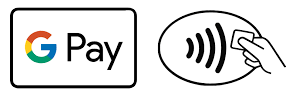
Android Users:
Add Card to Google Pay:
- Go to Google Play Store
- Download Google Play
- Add Card
- Once verified, the card will now be available to use.
Common Error Messages:
"Google Pay Cannot be used"
"Google Pay is unable to verify device"
"You can no longer use Google Pay on this device"
- These errors indicate that the software version is not compatible and might need to be updated.
Functions:
- In Store Purchases
- In App Purchases
- Person to Person funds transfer
- Google Playstore purchases

iPhone/iPad Users:
Functions:
- Person to Person funds transfer